FAST SHIPPING WITHIN 24 HOURS ON BUSINESS DAYS
mechanical split-keyboard
V3
A harmonious synthesis of design from the future,
the elusive beauty of the East and ergonomics
A harmonious synthesis of design from the future, the elusive beauty of the East and ergonomics
ADDITIONAL LAYERS
The keyboard allows you to have an incredibly large number of functions thanks to 15 additional layers.
The layers work on the principle of the Shift key, but without any restrictions. You decide which keys will be on each layer.
The layers work on the principle of the Shift key, but without any restrictions. You decide which keys will be on each layer.
15
FORM FACTOR
Easy to take with you - compact and powerful
40
%
MECHANICAL KEYS
Use your favorite MX based switches without any soldering, just plug and play - it's that simple!
44


Layers of IMPERIAL44
BASE
For optimal use of the keyboard, fingers should be returned to the position indicated by the gray frame.
This allows you to type more efficiently and accurately, while minimizing hand strain and fatigue.
This allows you to type more efficiently and accurately, while minimizing hand strain and fatigue.
On by default
The main default keyboard layer
Contains the QWERTY layout, modifier keys, and other useful keys
Contains the QWERTY layout, modifier keys, and other useful keys
number and navigation
Hold this key
to activate
to activate
Designed for entering numbers and easy navigation without having to reach for an extra row of keys
Symbols
Helps you work with a wide range of symbols, such as punctuation marks, different types of parentheses, and mathematical operators.
Hold this key
to activate
to activate
Media and macro
Allows you to control multimedia, use function keys, and record and play macros
Using macros
Press _____ to be recording macro
Type any sequence of keystrokes
to a maximum of 128 key presses
Press _____ to stop and save the record
Press _____ to replay the macro
Type any sequence of keystrokes
to a maximum of 128 key presses
Press _____ to stop and save the record
Press _____ to replay the macro
Hold the two keys together
to activate this layer
to activate this layer
Powered by Dual-core Arm Cortex-M0+ processor
The split keyboard design allows you to put each half away from each other at a comfortable distance, and shifting in columns instead of rows will help you type more naturally and comfortably
ERGONOMIC
POWERFUL
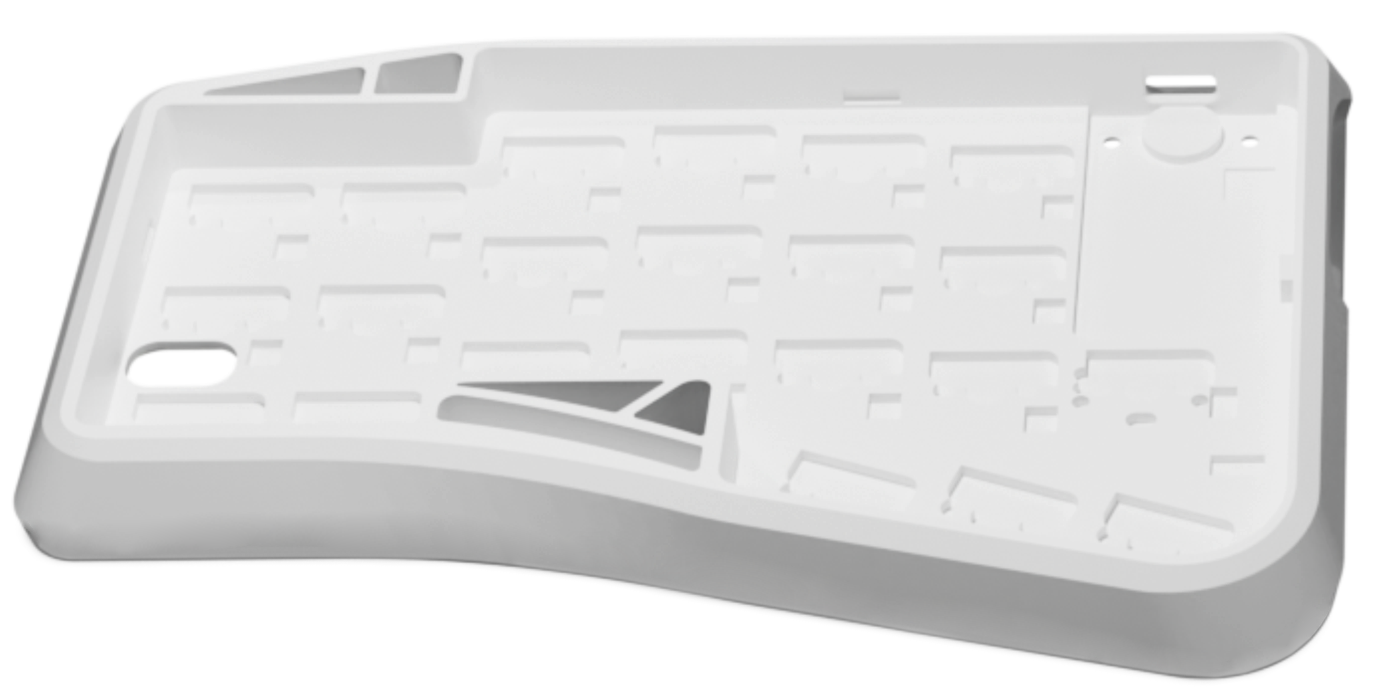
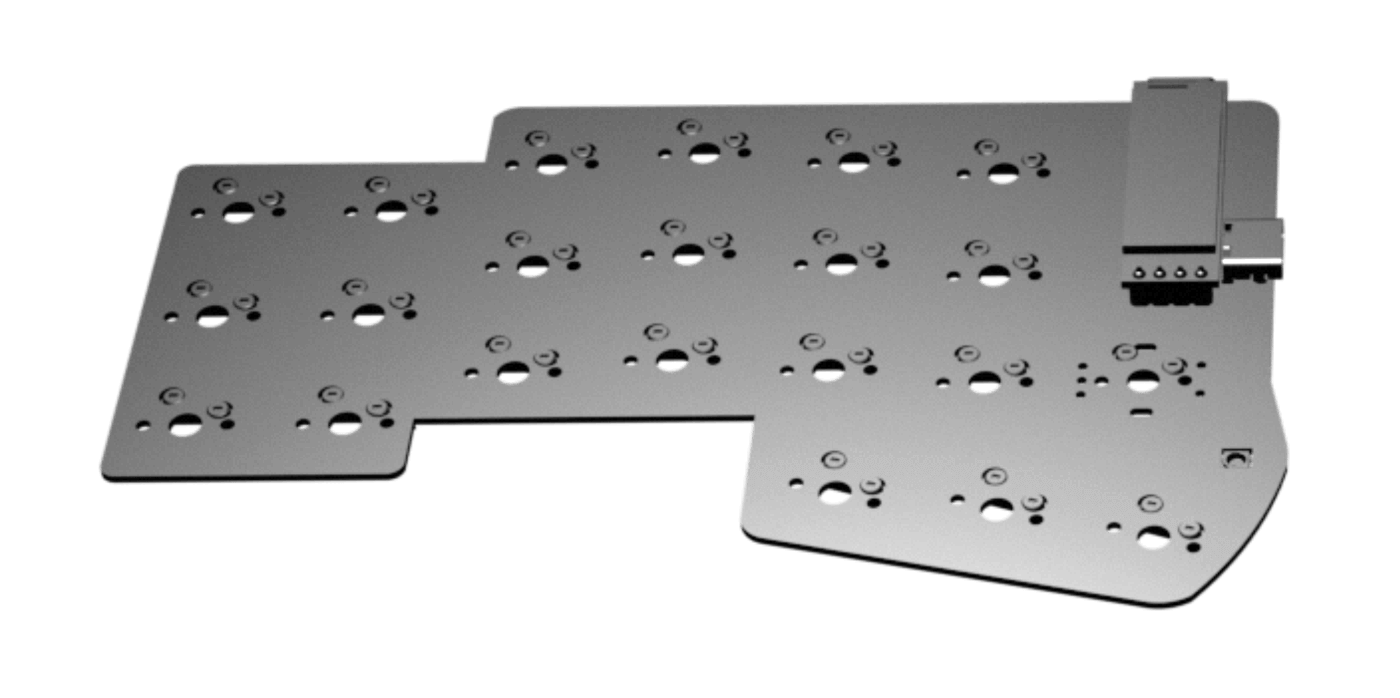
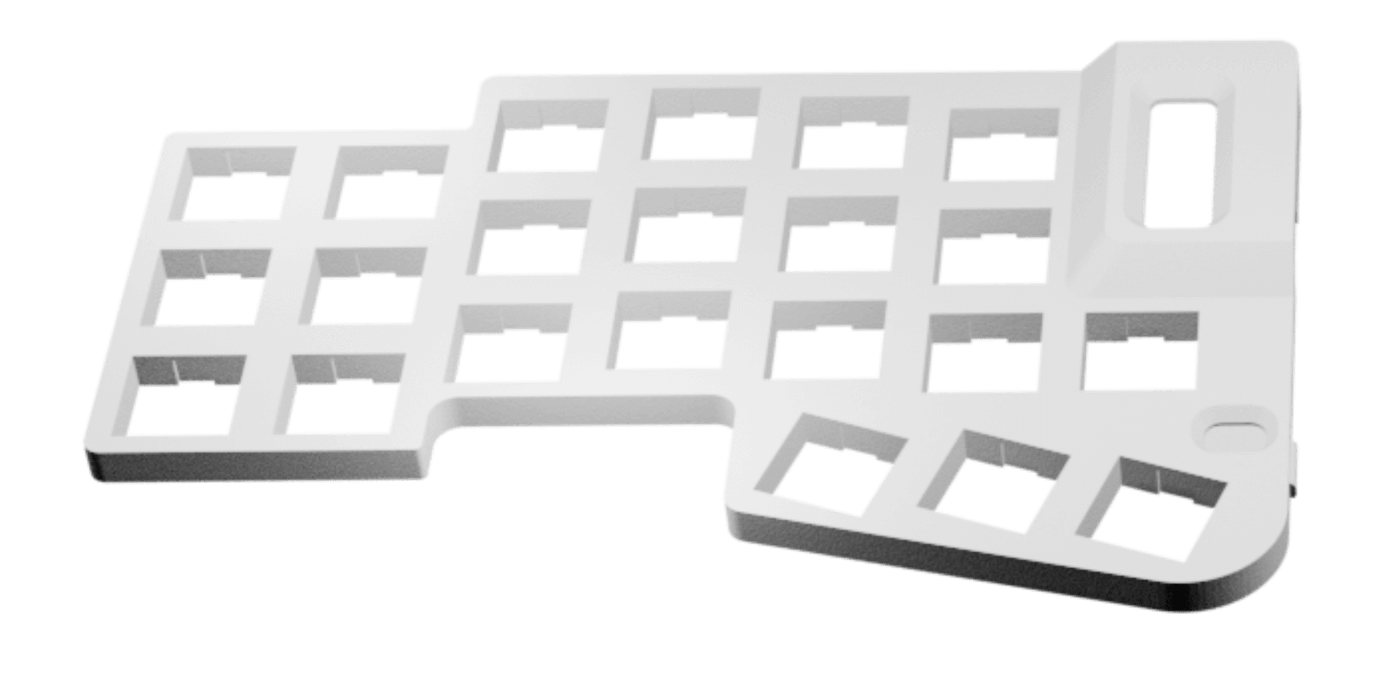

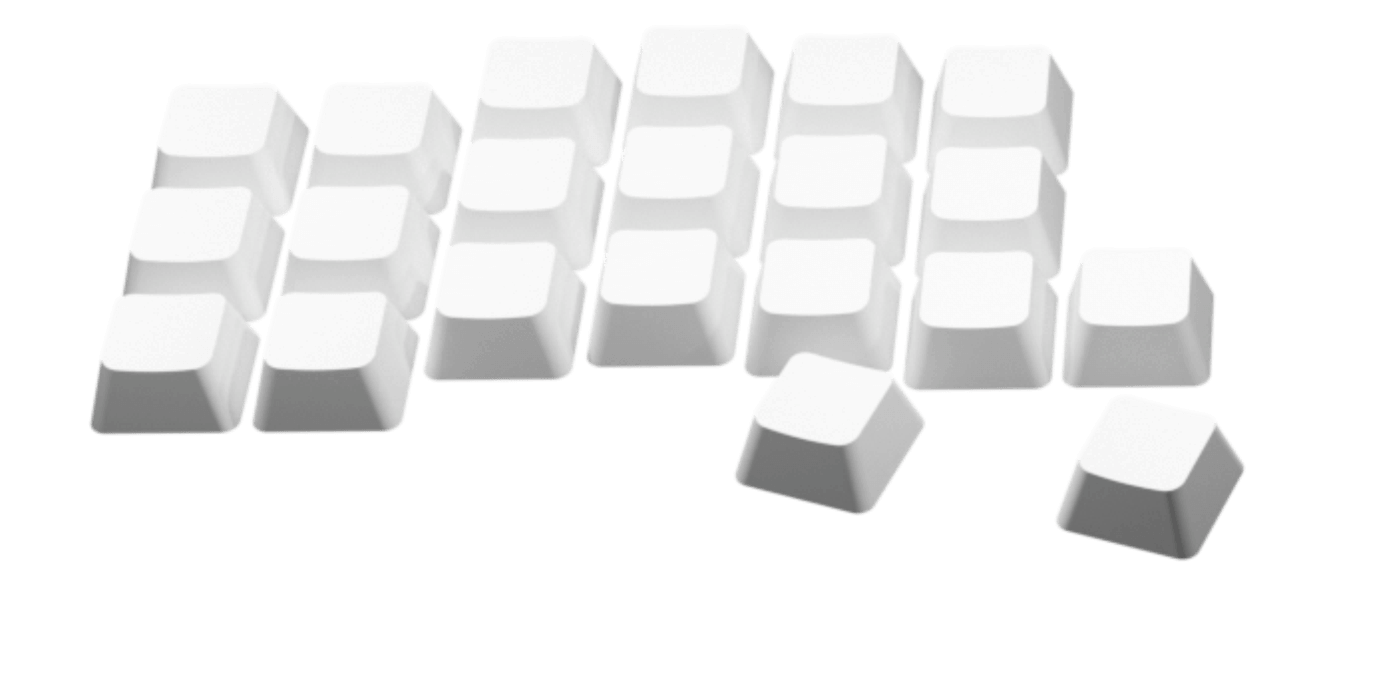
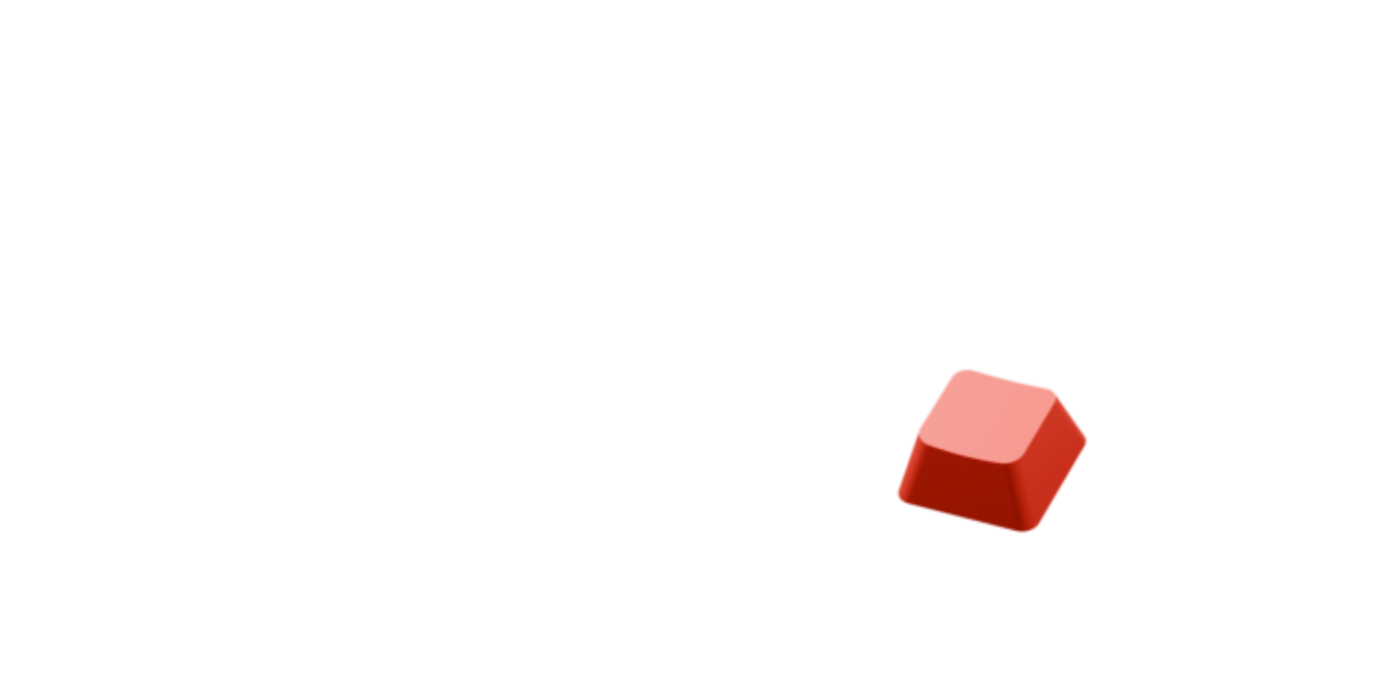
Will show useful information: layer navigation, Win or Mac mode, Caps lock status, firmware version and cool animations
Shows which layer is currently active, freeing you from having to distract yourself looking for the right keys and allowing you to easily switch between layers without looking at the keyboard
Each half supports a hotswap encoder that installs without soldering. You can easily swap them with the key and customize them to adjust volume, brightness, navigation or any any other function you want
ВЕРСИЯ С ЭНКОДЕРАМИ
ИНДИКАТОРНАЯ ПОДСВЕТКА
OLED ДИСПЛЕЙ
Change each key to any one you want. There will be no more useless keys on your keyboard that you will never touch.
Enhance your keyboard with keyboard shortcuts, macros, and other features. Customize it so that it is perfectly suited to your tasks.
Run the graphic program directly in your web browser or offline from your PC and easily customize your keyboard with a few clicks.
Enhance your keyboard with keyboard shortcuts, macros, and other features. Customize it so that it is perfectly suited to your tasks.
Run the graphic program directly in your web browser or offline from your PC and easily customize your keyboard with a few clicks.
Flexible customization
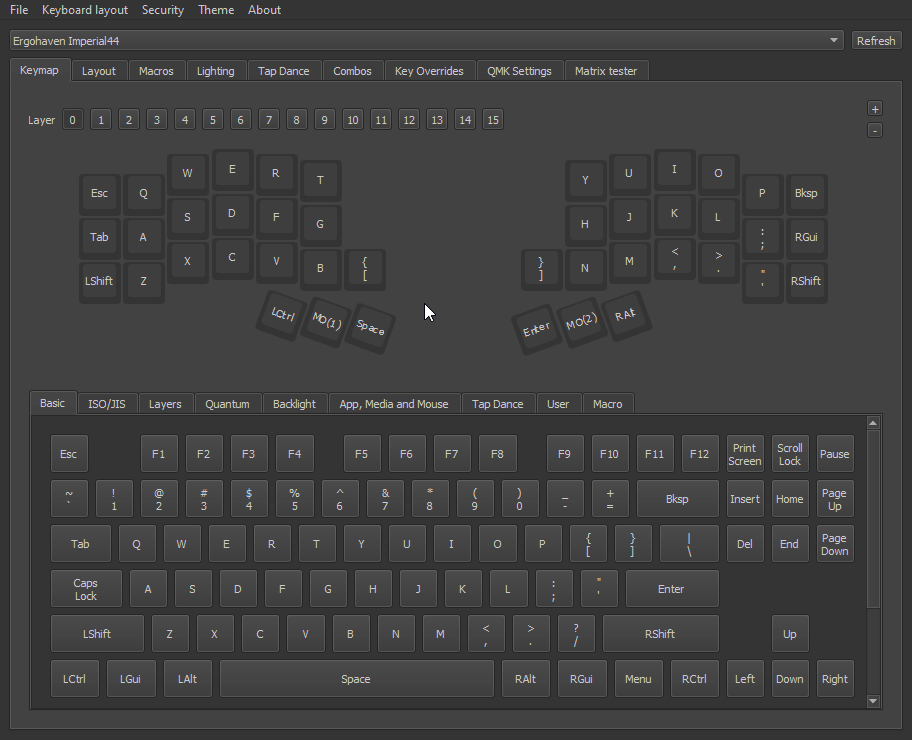
44 fully programmable keys
OLED displays will show useful information and cool animations
Active layer LED indicator
Possibility to install one hotswap encoder on each half: replaceable as a normal switch
Stylish design with 40% form factor
15 additional layers for all your tasks
The case is made from high-quality PLA
Powered by Dual-core Arm Cortex-M0+ processor
Hotswap sockets, use your favorite MX based switches without any soldering, just plug and play - it's that simple!
Type-C output, all necessary cables are included
QMK firmware. Easily remap any key and customize your keyboard without reflashing with Vial graphical configurator
OLED displays will show useful information and cool animations
Active layer LED indicator
Possibility to install one hotswap encoder on each half: replaceable as a normal switch
Stylish design with 40% form factor
15 additional layers for all your tasks
The case is made from high-quality PLA
Powered by Dual-core Arm Cortex-M0+ processor
Hotswap sockets, use your favorite MX based switches without any soldering, just plug and play - it's that simple!
Type-C output, all necessary cables are included
QMK firmware. Easily remap any key and customize your keyboard without reflashing with Vial graphical configurator
ALL FEATURES

Attention to detail and high-quality components ensure the reliability and durability of our devices
High Quality
Technical support
Always in touch with you. Ready to help even on weekends and holidays
Unprecedented warranty
3 years full warranty for all users, we are confident in our products