FAST SHIPPING WITHIN 24 HOURS ON BUSINESS DAYS

Plug-in modules allow you to customise the keyboard to suit your needs, while the ergonomic curved case makes your workflow more comfortable and productive
Maximum productivity without an extra keys
From gaming to work. Customise your keyboard for any scenario
Use your favourite MX switches and keycaps



Extend and customise the functionality of your keyboard with unique modules to make it truly useful
TRACKBALL
TOUCHPAD
ENCODER
The module is designed to make cursor control more comfortable.
It can operate in scroll, text and snipers modes.
Clicks are controlled from the keyboard
It can operate in scroll, text and snipers modes.
Clicks are controlled from the keyboard
Trackball
A 43×40 mm touchpad lets you control the cursor without lifting your hands off the keyboard. Use intuitive gestures to click, select text and objects, and scroll through pages with a simple swipe
Touchpad
Designed to extend the capabilities of your keyboard.
The module is used for volume control, navigation and other useful funtions
The module is used for volume control, navigation and other useful funtions
Encoder
Create customised layouts for different tasks and switch between them instantly
The main keyboard layer used by default
Contains QWERTY layout, modifier keys and other useful keys
Contains QWERTY layout, modifier keys and other useful keys
For optimal keyboard performance, fingers should be returned to the gray keys
Base
Used for entering numbers and easy navigation without having to reach for an extra row of keys
Hold this key to go to the layer
Numbers, navigation and media
This layer helps you work with a wide range of symbols, such as punctuation marks, differente types of parentheses, and mathematical operators
Hold this key to go to the layer
Symbols
Lets you use mouse clicks and special modes for precise and easy navigation
The layer is automatically activated
when using a touchpad or trackball
when using a touchpad or trackball
Cursor controls
Lets you place each half at the optimal distance from the other, with keys arranged in columns rather than rows for more natural typing
We use advanced technology to create an anatomically designed case that offers superior ergonomics. Durable yet lightweight materials ensure a reliable device
Unit with separate mechanical switches for each key
Provides clear tactile feedback, fast response, and adaptability with easy switch replacement
Provides clear tactile feedback, fast response, and adaptability with easy switch replacement
The curved design gives you easy access to all the keys at once, improving typing speed and comfort
This helps reduce hand and wrist strain, which is especially important for those who spend a lot of time at the computer
This helps reduce hand and wrist strain, which is especially important for those who spend a lot of time at the computer
The ergonomic shape of the HPD makes it easy to reach every key, while the universal tilt system helps lock the keyboard in any position
The combination of the two devices creates an ideal working environment, allowing you to adjust the optimal angle and height of the keyboard
The sturdy metal construction ensures stability and freedom from play, while the magnetic attachment allows you to quickly switch between tilt and standard keyboard positions
The combination of the two devices creates an ideal working environment, allowing you to adjust the optimal angle and height of the keyboard
The sturdy metal construction ensures stability and freedom from play, while the magnetic attachment allows you to quickly switch between tilt and standard keyboard positions
Change the layout any way you want
No more useless keys on your keyboard that you never touch Use combos, macros, new layers, and other advanced features to make your keyboard your own
Run the customization software in your browser or offline from your PC and customize your keyboard with just a few clicks
No more useless keys on your keyboard that you never touch Use combos, macros, new layers, and other advanced features to make your keyboard your own
Run the customization software in your browser or offline from your PC and customize your keyboard with just a few clicks
Attention to detail and high-quality components ensure the reliability and durability of our devices
High Quality
Technical support
Always in touch with you. Ready to help even on weekends and holidays
Unprecedented warranty
3 years full warranty for all users, we are confident in our products