Remnant
Connecting keyboard:
Customizing keyboard:
Please refer to the Vial guide
- Before connecting the keyboard to the computer, make sure that the TRRS cable is firmly connected to the connectors on both halves
- When connecting the keyboard to the computer, make sure the USB-C cable is firmly inserted into the connector
- Never disconnect/connect the TRRS cable when the keyboard is powered
Customizing keyboard:
Please refer to the Vial guide
Updating firmware:
Before installation:
Installation:
Before installation:
- Download latest firmware here (remnant.uf2 file)
- Save your current layout in Vial by clicking on a "File>Save current layout"
Installation:
- Connect the USB cable to the left half of the keyboard and press Layer key and Flash key simultaneously
- Wait until controller enter bootloader mode and storage folder will open
- Copy or move the Uf2 file and after that the controller should automatically reboot and work as usual
- Import back your saved layout for Vial by clicking on a "File>Load saved layout"

Video guide on how to update the firmware (english sub):